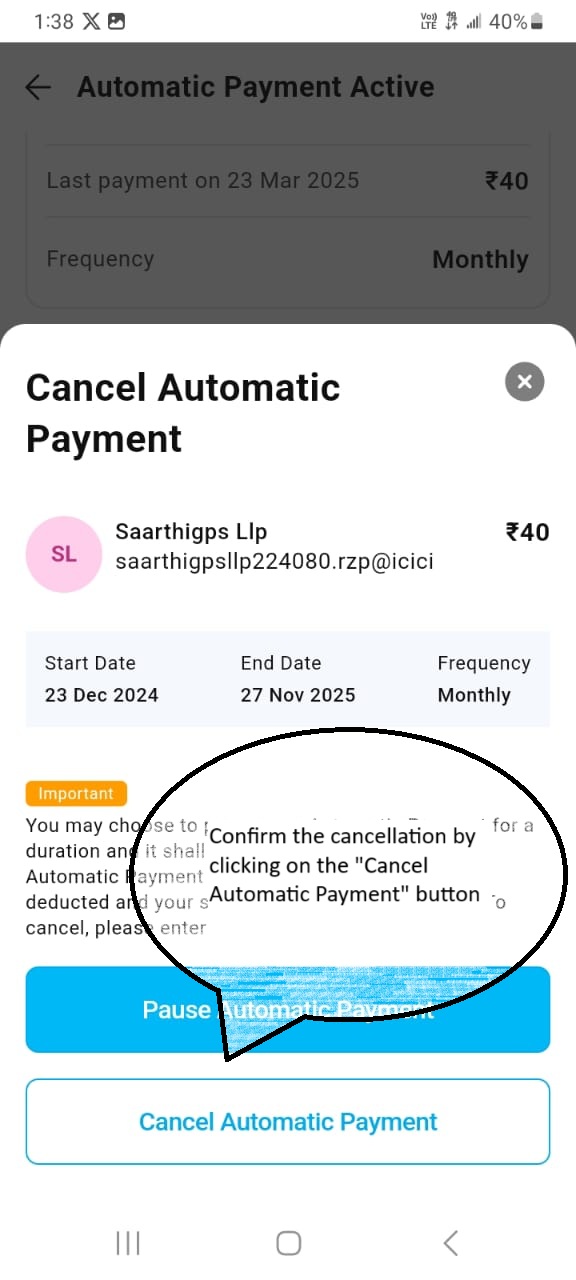Saarthi GPS | Account Deletion Instructions
Step 1: Login to Your Account
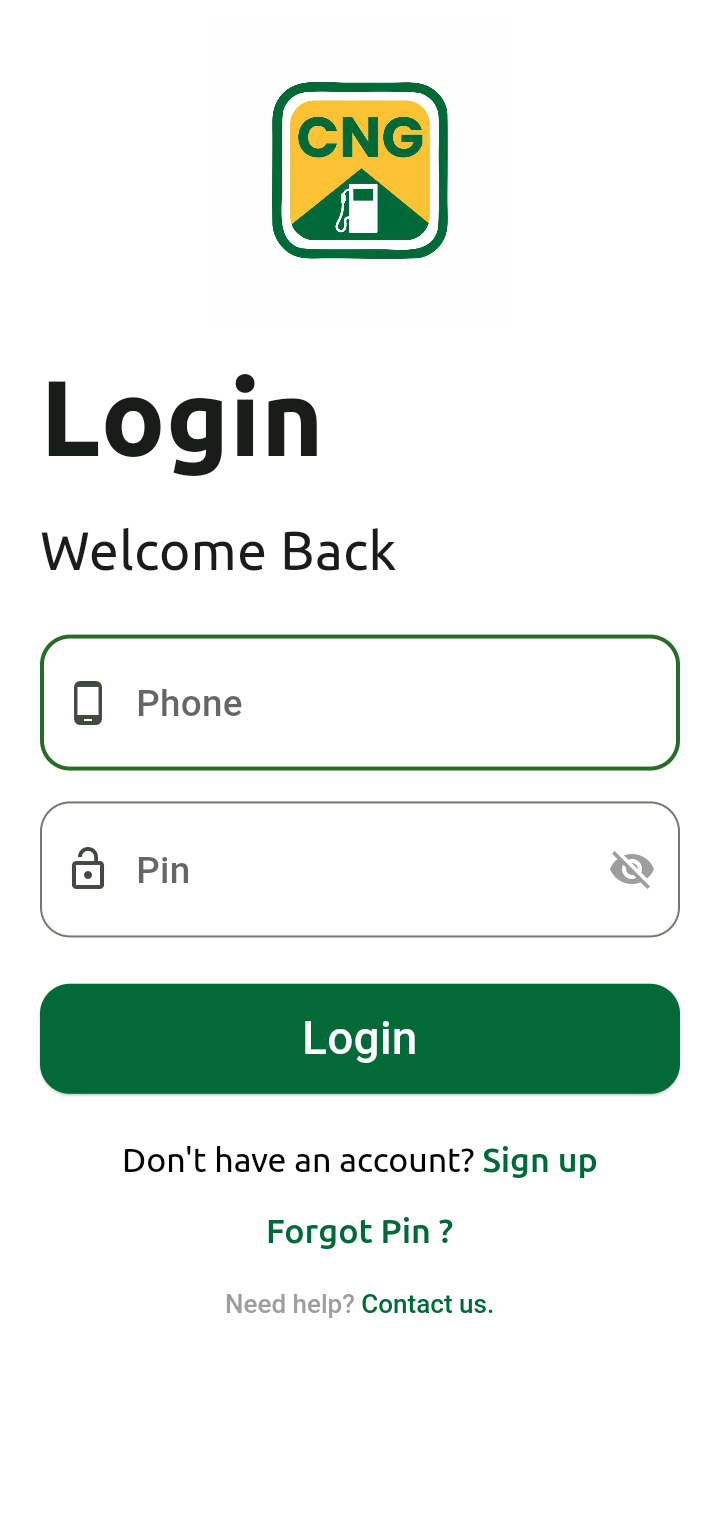
Step 2: Open Sidebar
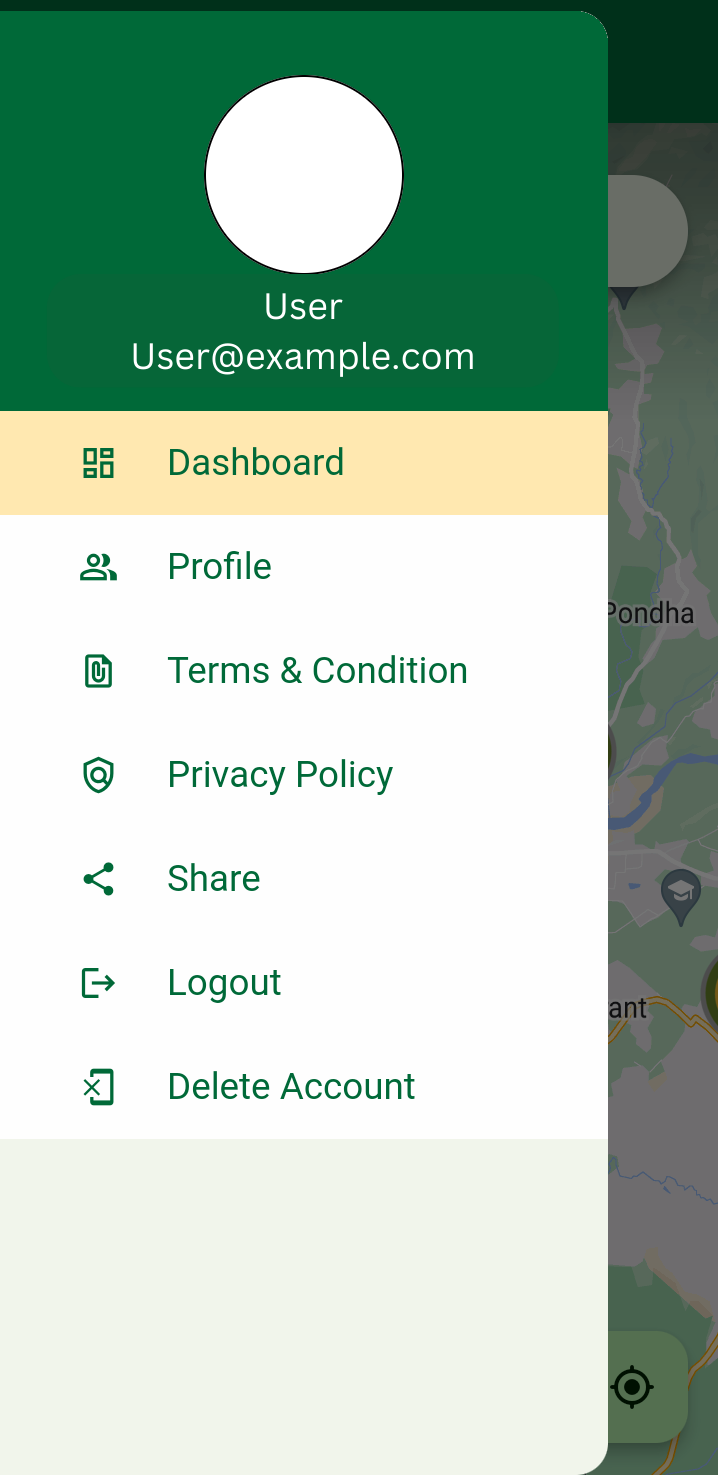
Step 3: Delete Account
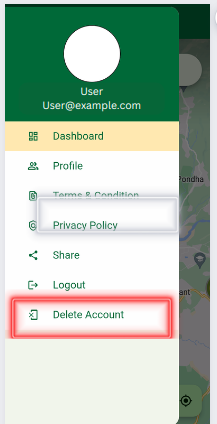
Step 4: Popup Menu Appears
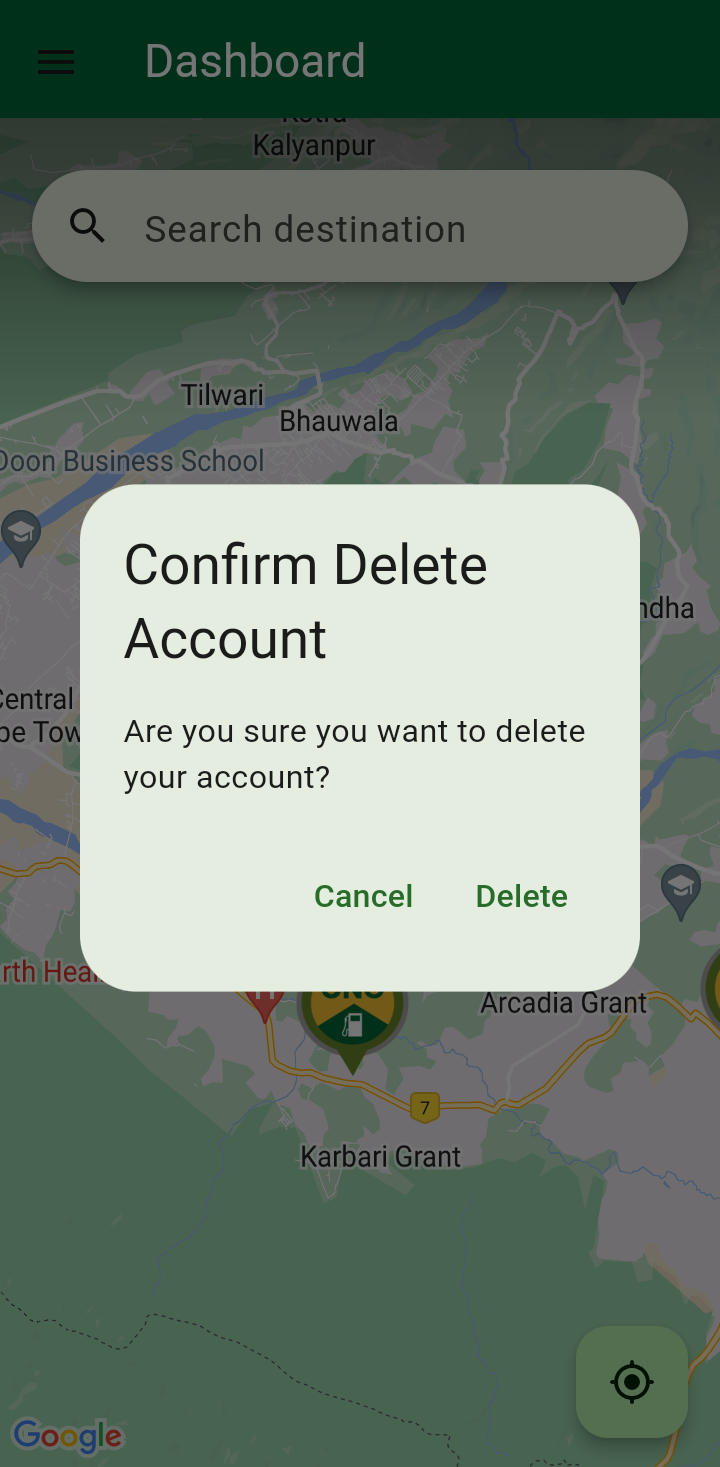
Step 5: Select Delete
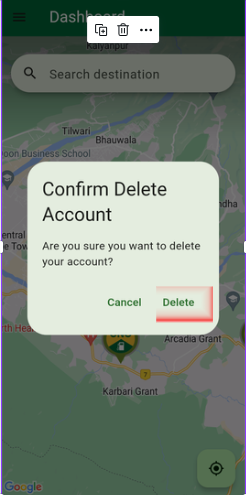
Step 6: Account Deleted.
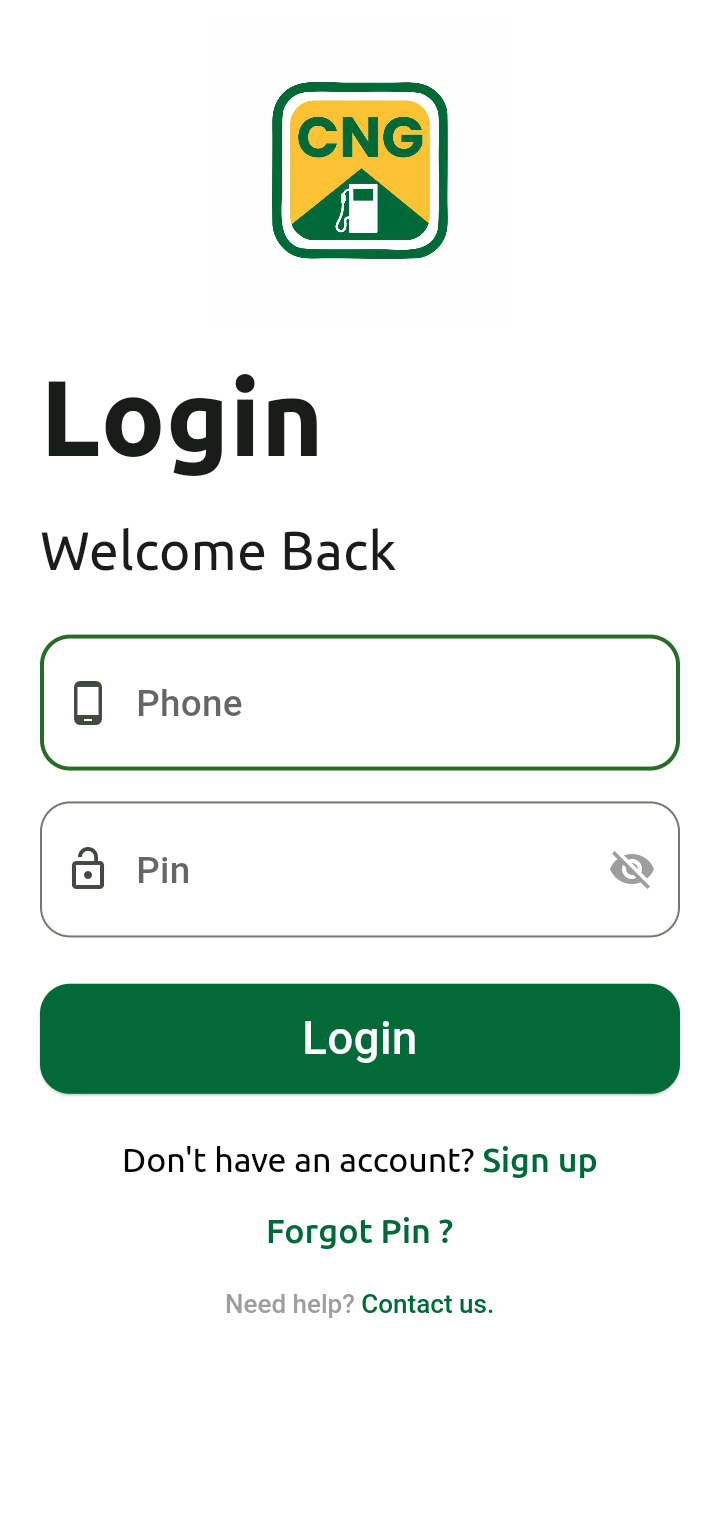
Cancel Subscription
Step-1: Open your payment app and navigate to Saarthi GPS Subscription.
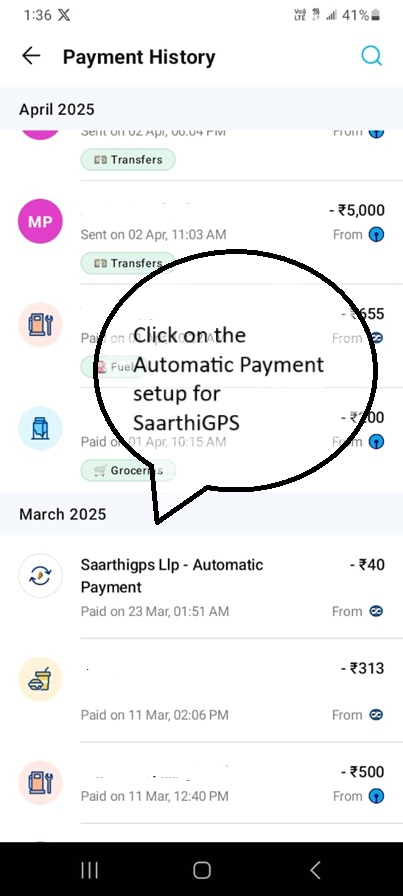
Step-2: Tap on Manage Automatic Payment.
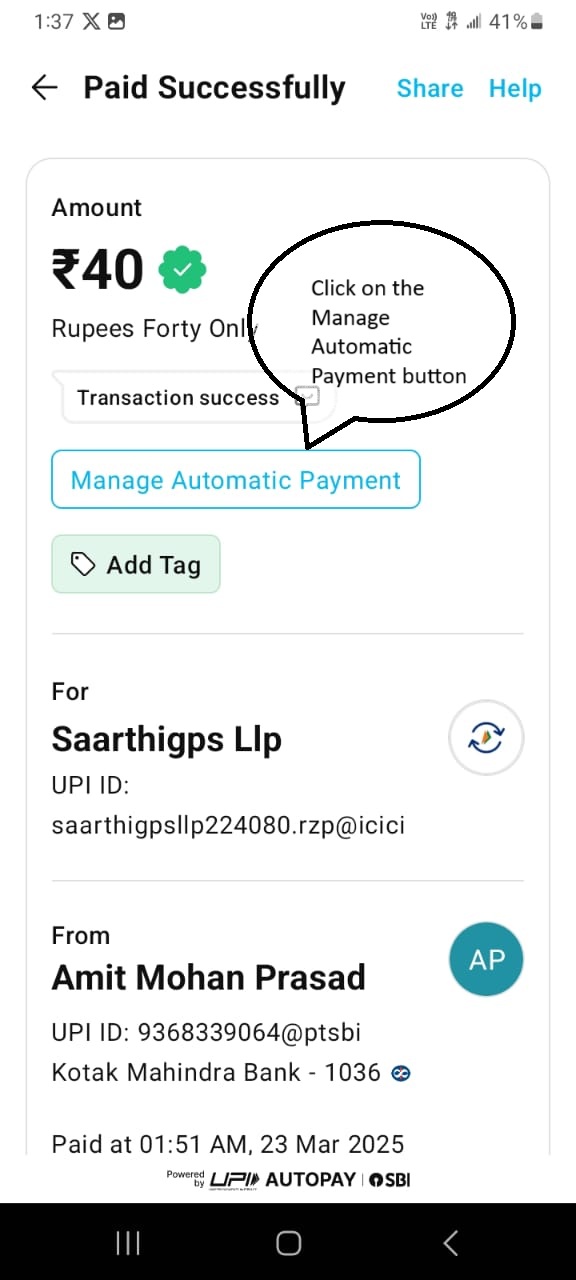
Step-3: Find and tap on Cancel Automatic Payment.
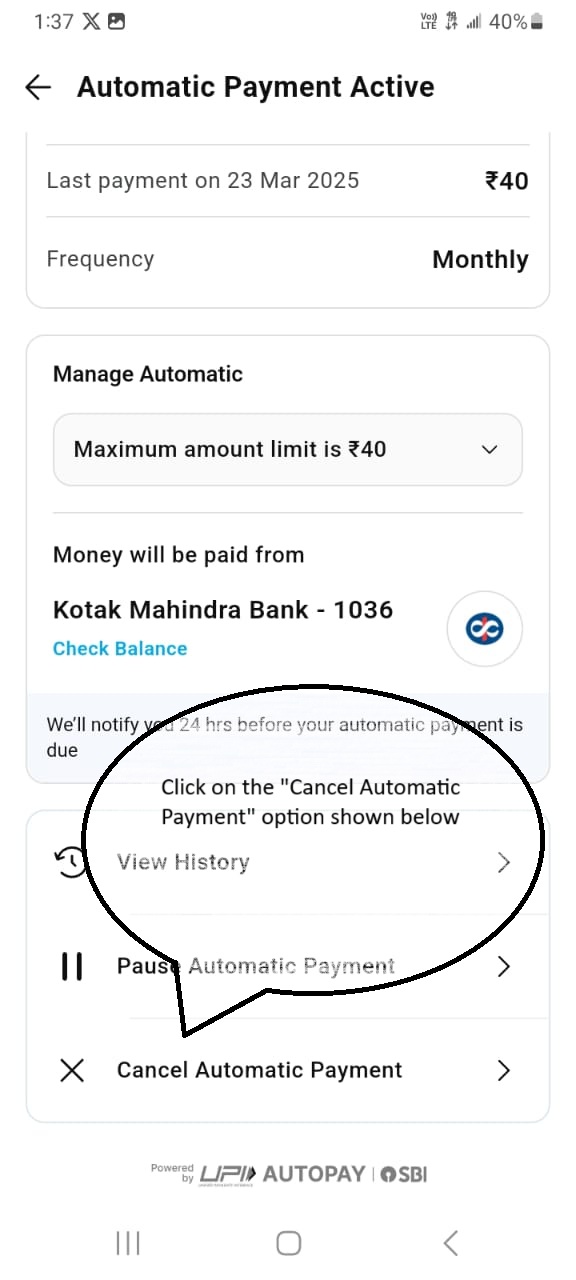
Step-4: Confirm Automatic Payment Cancellation.